| The database of mills on our website contains more than 12,000 entries, and can be searched in a variety of ways. Read on to find out more. Searching the database You can search the database here: https://new.millsarchive.org/mills/. The easiest way is to put the name of the mill you are looking for in the search bar at the top of page and press enter. It helps to avoid very generic words like ‘windmill’ and just put in the place name. Also if there is more than one name, or alternate spellings you might need to try several times. The results of the search look like this: | |
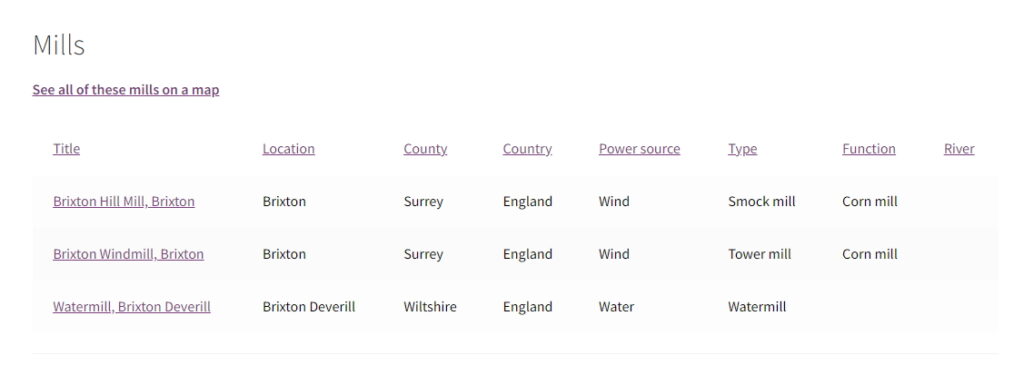
| Here you can see brief details on all the mills that the search has found. If there are a lot of mills, they may continue onto a second or third page. Selecting the name of the mill in the ‘title’ column will take you to the page with more information. You can also click to ‘see all of these mills on a map’ (see more about maps later in this email). Mill pages Each mill has its own page, which looks like this: | |
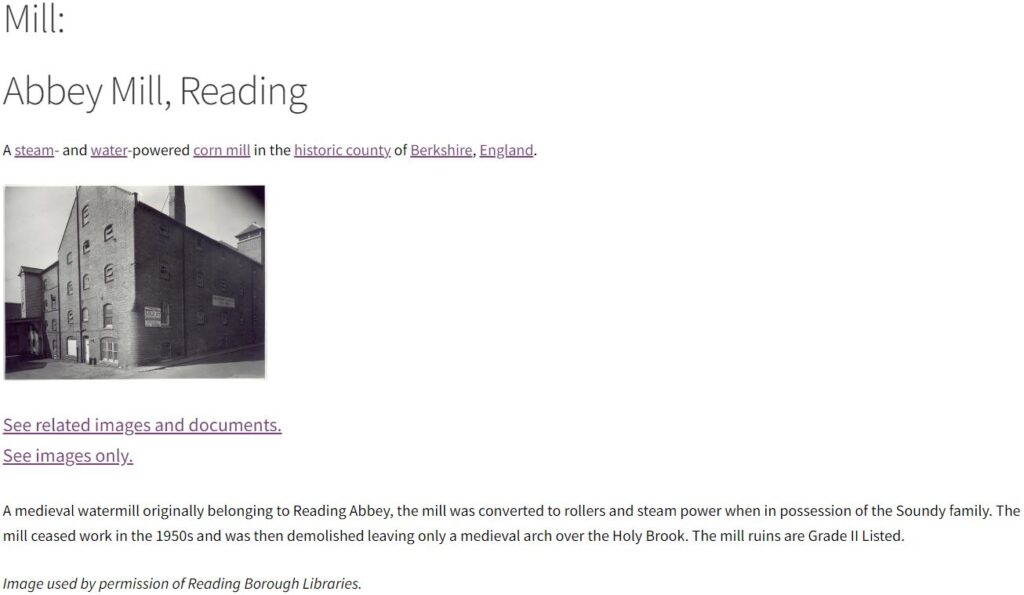
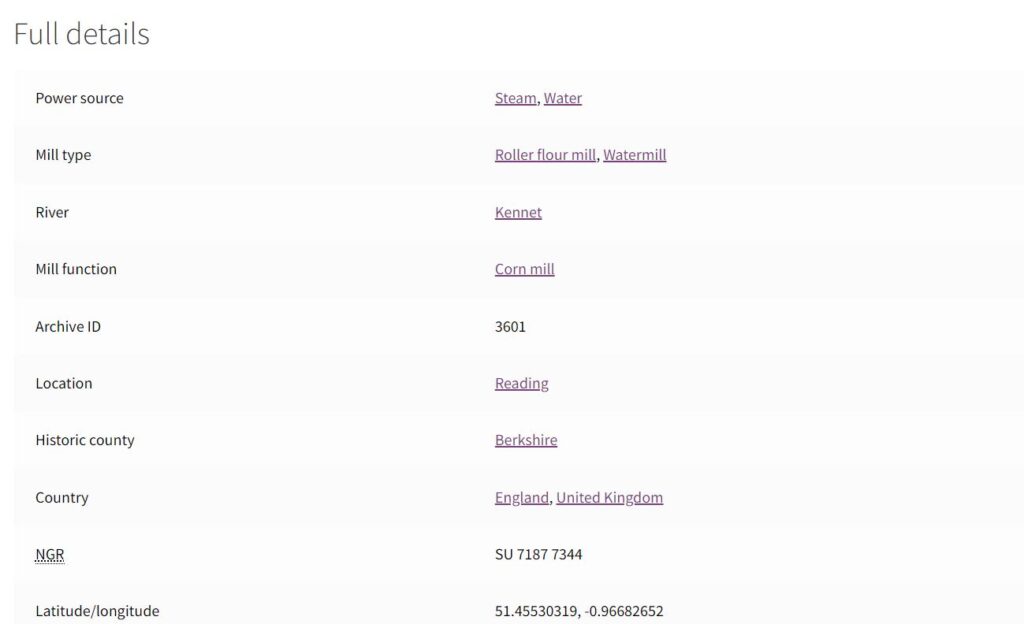
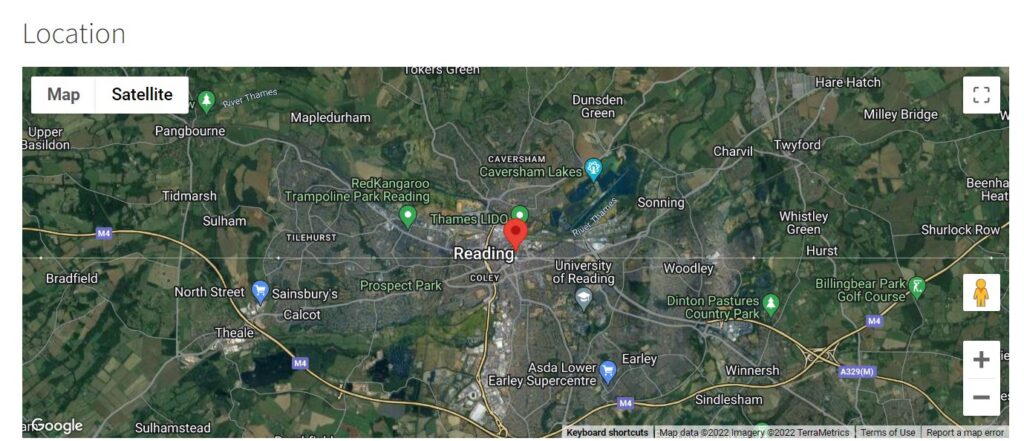

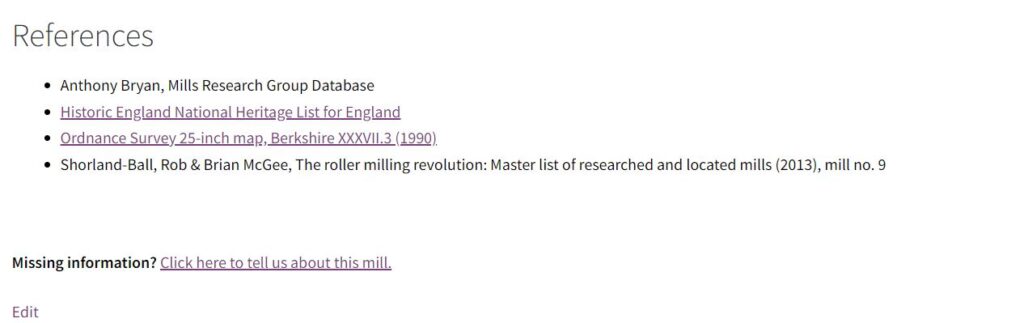
| At the top there is often an image and some details about the mill’s history. Below this there is a table with the full details, and beneath this a map. At the top you should also be able to see two links to our archive catalogue. One will bring up a list of all the items we have in the catalogue relating to this mill. The other will just bring up publicly accessible images. For example, the second link in the entry for Abbey Mill shown above brings up these images: | |
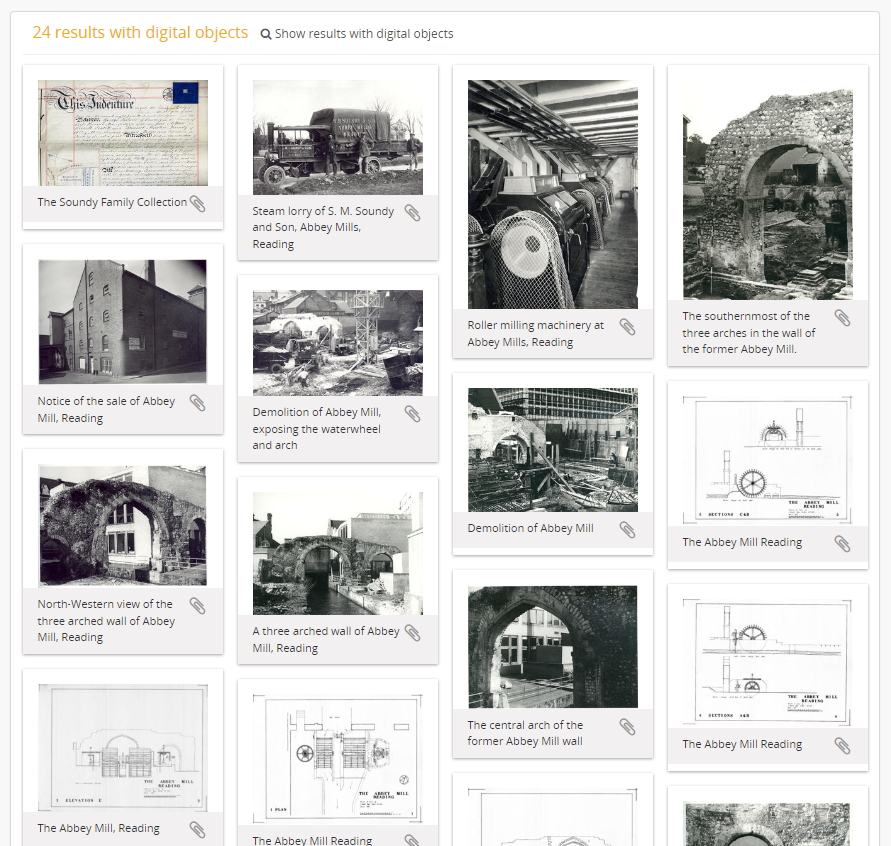
| Please note that many of the mills in the database are not featured in any of our archival records or images, so the links will not always bring up results. Maps At the top of any set of search results a link appears which allows you to view all the results on a map. For mills in the UK you can also see a map of all the mills in any of the historic counties, by selecting from the dropdown on https://new.millsarchive.org/mills/. | |
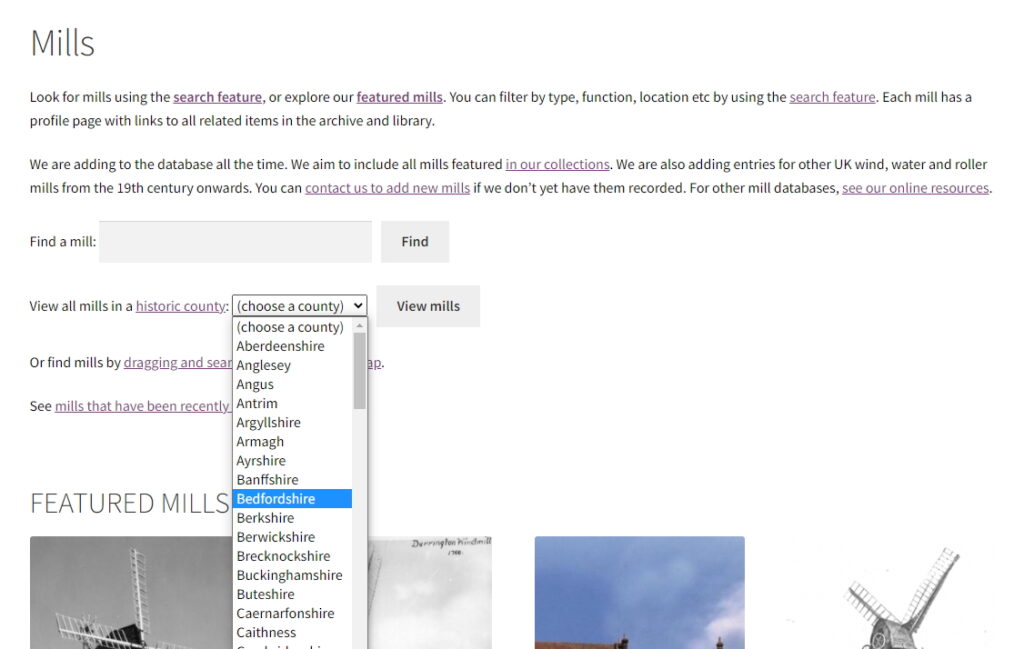
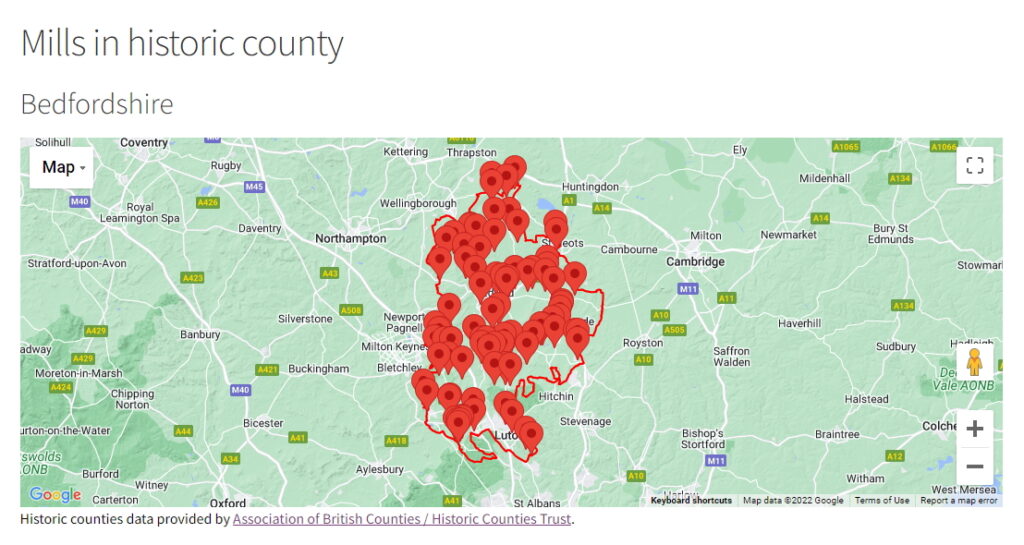
| Finally, you can search by map at https://new.millsarchive.org/mills/mills-in-geographic-radius/. Here you can move the pin to any point on the map and find all mills within 5, 10, 20 or 40 miles. Advanced search At https://new.millsarchive.org/search2/?class=Mill2 you can carry out more advanced searches to bring up lists of mills based on specific criteria. On this page there are several dropdown lists. The one at the top allows you to select which database to search; this should be set to ‘mills’. | |
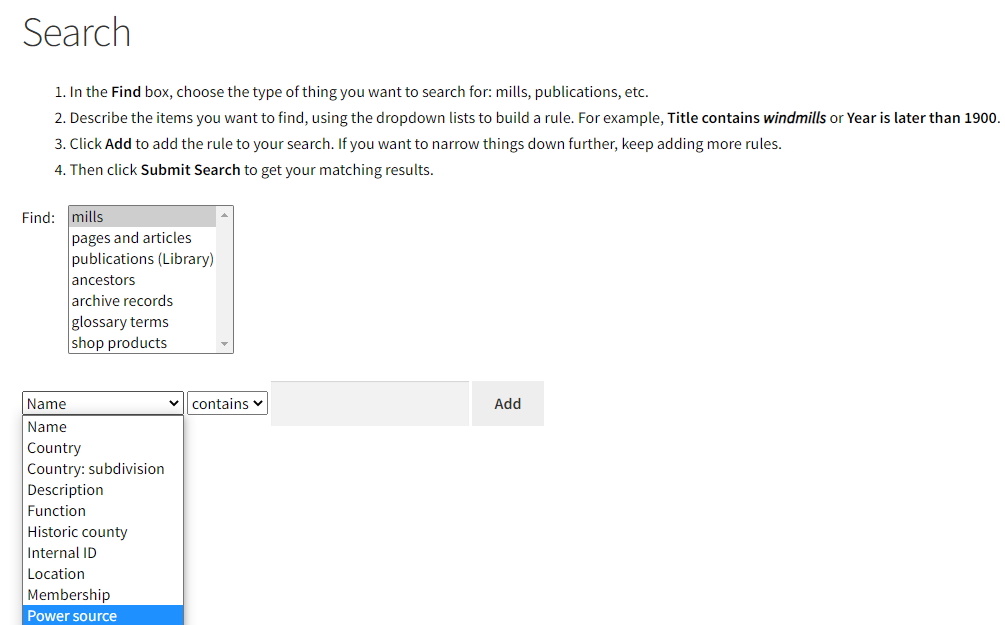
| Below this, the box on the left allows you to select which field to search, and the one in the middle allows you to select different options such as ‘contains’, ‘starts with’ etc. To the right of these is a text box, or a further dropdown depending on which field you are searching. Once you have filled in the criteria, select ‘add’. You can then add further criteria before selecting ‘Submit search’. For example, if you wanted to bring up a list of all smock drainage mills in Norfolk, you would add the following: | |
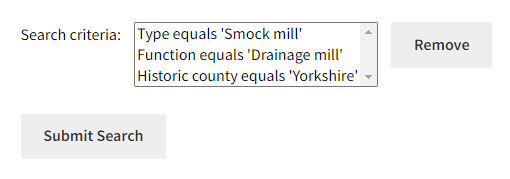
| This brings up these results: | |
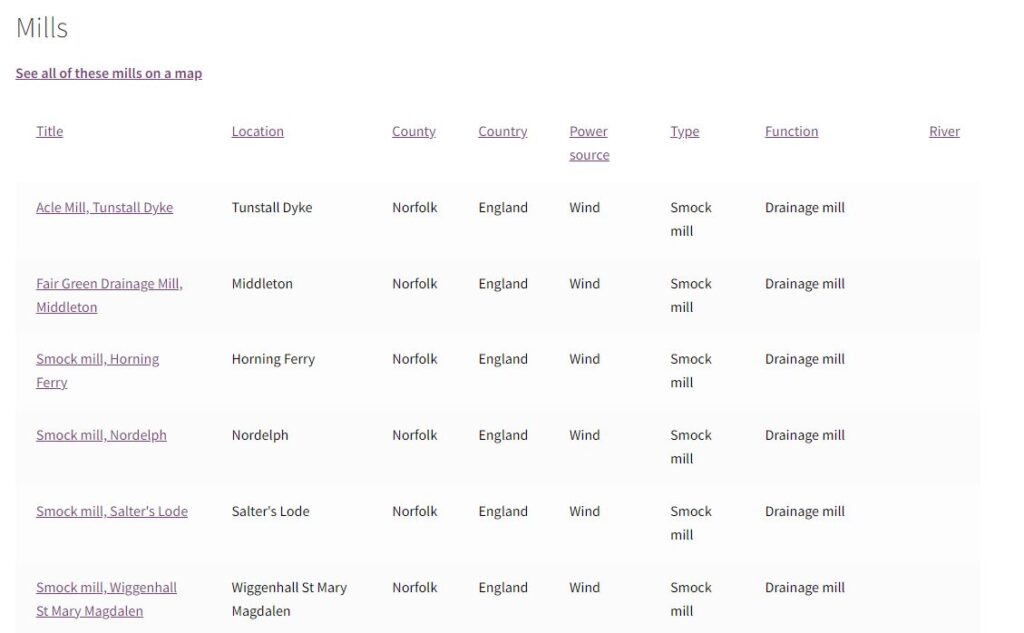
| I hope you have found this newsletter helpful; if you have any problems using the database or any questions you would like to ask, please get in touch. | |
